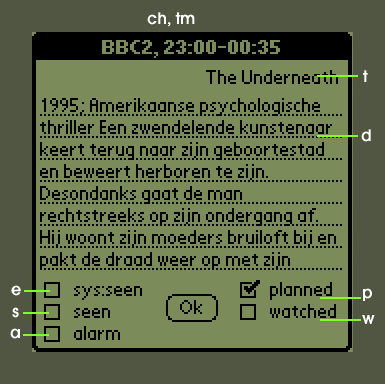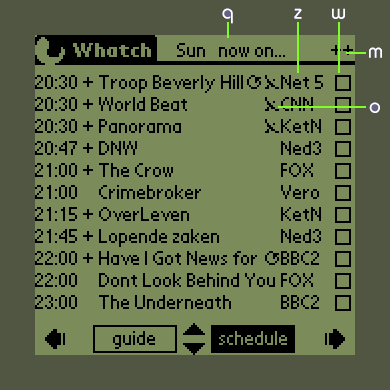wepg user manual
Manual
1 Guide view
After a hotsync, the initial screen will show the Guide view. This view
supports regular TV guide functionality; it lists all the scheduled programs
for today per channel, and provides a more detailed description for each
program upon request.
Additionally this view enables the creation of a 'to-watch' list for today, which
will be shown when you switch to Schedule view. Since
one typically watches particular programs on a regular basis, the application can
automatically include those programs in the to-watch list the next time they're on. This
is indicated with a positive rating for the program.
Programs that weren't selected for the to-watch list last time will be given
a negative rating, based on the assumption that if it wasn't interesting last time,
it neither will be this time.
When composing a to-watch list, a filter can be enabled that skips negatively rated,
uninteresting, programs and that also skips positively rated programs that will be in
the to-watch list anyway. This "todo filter" enables a quick browse through the programs
that might be worthwhile watching.
1.1 what is displayed

| indicator when app is busy | (b) |
| starting time | (t) |
| progam rating | (p) |
| program title | (n) |
| current channel | (c) |
| program genre | (g) |
| checkmarked (by you) if planned to watch | (a) |
| whether the todo filter is on | (r) |
| an icon if you've seen this already | (s) |
| navigation | (f) / (d) |
| whether in guide or schedule view | (u) / (k) |
1.2 scrolling
- one line:
- tap on up or down arrow (d)
- one page:
- press the hardware scroll button
1.3 showing program info/details
- tap on the program title (n); a view similar
to this should pop up.
1.4 selecting a different channel
- directly:
- tap on (c)
- select a new channel from the popup list
- the next/previous one:
- tap on left or right arrow (f)
1.5 including a program in today's to-watch list
- in guide-view:
- mark the program's corresponding checkbox (a)
- in schedule view:
1.6 rating a program
- in the row of the program, tap the column of the ratings (p)
- select a rating from the popup list
- select '?' to reset the user rating
Ratings specified by the user are marked with a dot.
1.7 switching between guide and schedule
- press one of the corresponding buttons (u) (k)
1.8 toggling the todo filter
in guide view:
- tap on (r) and select the desired mode
2 Details view
2.1 what is displayed
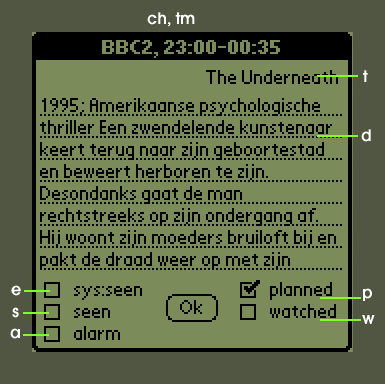
| channel/time | (ch,tm) |
| program title | (t) |
| description | (d) |
| app concluded that you've seen this before | (e) |
| tells the app that you've seen this before | (s) |
| sets an alarm (in DateBook) for this program | (a) |
| planned, will be included in the schedule | (p) |
| tells the app that you've watched this program | (w) |
3 Schedule view
3.1 what is displayed
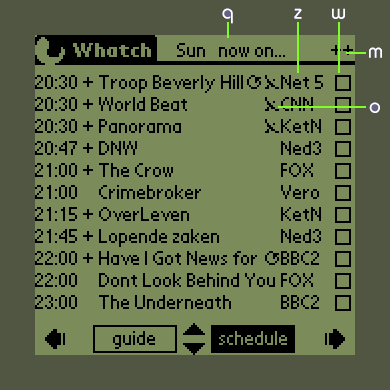
| channel of program | (z) |
| checkmarked (by you) if you've watched it | (w) |
| current filter mode | (m) |
| an icon if it's currently on air | (o) |
3.2 checking what's on a particular channel currently
- tap on (q)
- select a channel from the popup list
- the details view of the program will be shown
3.3 refreshing the view
- tap on the schedule button (k)